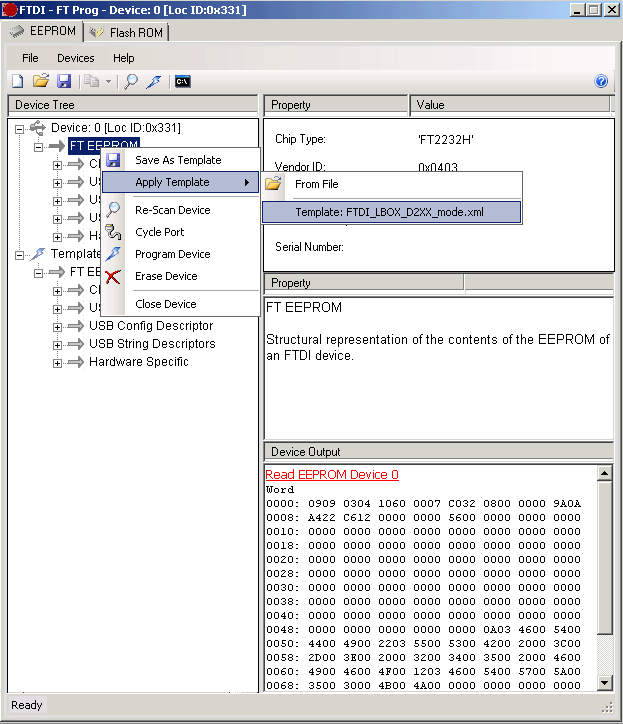Firmware config (FTDI chip)
Download and install the configuration software from FTDI: FT_Prog.
- start the FT_Prog with PC connected to the FTDI chip.
- wait a bit and press F5 (scan and parse). Repeat until the FTDI chip is recognized.
- load the template (.xml) from here: FTDI_Template.
- apply the template
- Ctrl-P (program device).
The different parameters (compared to the defaults) are
- Product ID is 0xb990
- USB String Description : activate both Serial Number Enabled and Auto Generate Serial No
- Port A/B, Hardware : 245 FIFO
- Port A/B, Driver : D2XX Direct